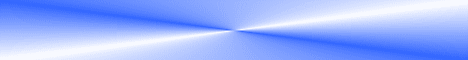

This is a help page for you Palm TX Users. If you're having any problems with your Palm TX, then your on the right page. Listed below are some problems I and other poeple have been having with their Palm TX that have been resolved due to me. Listed below are some things that people have been having problems with and steps used to resolve them:
- Screen Calibration
If your screen was calibrated and is now to where it selects something else either what you wanted to be selected. Try this before you send your Palm in for repairs.
- Press the Applications button .
- Go to Prefs .
- Touchscreen, then calibrate it .
If your screen still isn't calibrated, after using the TouchScreen Calibration, try downloading PowerDigi, which is the best calibrator that any handheld device can have. PowerDigi will calibrate your screen no matter how jacked up it is. To get PowerDigi,download it from my Downloads Tab above, and HotSync it to your device and select the application.You will then start to calibrate your screen
- Delete Everything off my Device
This won't literally delete eveything off your device. Application and data that was already on the device will always be on your Palm, it will just delete data that was stored on the device by you only.
If you want to delete everything off your device you must do this
- With your stylus, press and hold the reset button on the back of your TX while holding the On/Off button also .
- Wait until the gray screen pops up and let everything go .
- Press the Up button on you D-Pad .
- Now everthing if off your device .
- you will go through a series of screens and options.
Note: This will not delete anything off you SD Card,if available. To delete things from your SD Card you must do it from your handheld or from your Pc if you have a Card Reader that fits your card.
- Downloading Games
To download Games and Applications to your Palm TX, you must have Addit stored on your device. Select the application, type in all of your information,( if this is your first time use), go to Browse and from there you can select anything you would like to download, but some applications are trials, you must buy it to have the full version of the application. To download you must have WiFi acces right when you are selecting the application to download, or Hotsync to have the application on your device.
- pTunes/Music
When you use pTunes for the first time,a screen will pop up and it will say Welcome to Pocket Tunes, and it will explain your version of pTunes. To get a better version for free or for cost, follow these steps.
- Press Pocket Tunes at the top of the screen.
- Select Help .
- Check for Updates...
You must have WiFi access to upgrade your version of Pocket Tunes.
If you have upgraded your ptunes to the Bundle Version, you will be able to listen to the radio.
Note that this bundle is a trial version of 15 days. You can not play any radio networks after the 15 days are up.
Select the one that suits you best and download it, and you'll be able to use Pocket Tunes.
To have music on you device you must either Hotsync it or you can store it on our SD Card with a Card Reader.
Ptunes will not play WMA music formats until you buy it. You can only play, that I know of, is mp3 music formats.
- Pocket Tunes Skins
To download any ptunes skins , simply do it from your Palm TX while in a 15 day trial with the Bundle Version or from you Pc, then make sure you hotsync it correctly.
- Videos(Photos & Videos)
If certain Videos or Photos aren't showing on your device, that is because the file is too large for device to display. Try formatting it using Palm Desktop or any Photo or Video editing application to the correct format.
- Controlling your PDA from your Computer
To control your Palm TX from your computer, you can download a application for free called PdaReach. All you have to do is hotsync the file to your device. You must have the hotsync cord connected to your PC while using the application.
- Just click PdaReach so that you may check out the download and site yourself: PdaReach
- Printing Documents
I am only working with a Bluetooth Printer ONLY!
Currently the only Application that will print documents on a Palm TX is PrintBoy. To get Printboy you must first buy it and Hotsync it to your handheld.
To print do the following:
- Go to Office Documents .
- Drag the file to the printer icon.
From here you will have a to have a Bluetooth printer close by to be able to print it.
- My Device isn't coming ON
If your device isn't coming on, you may need to recharge it. After charging the device, and it still doesn't come on, then your battery is completely dead and you'll have to send it in to Palm for repair.If you have put it down by a window on a cold night or a loose windows, then your battery is frozen and it won't come on anymore unless repaired.
- WiFi Internet
To access the internet from your Palm TX you must first turn the WiFi radio on by pressing the bars at the bottom of your screen. If you press setup and it shows network that are available or it shows nothing,then your WiFi radio is turned on. To use the internet you must have a Wireless Connection. You can get free Wireless Connections at any Starbucks, some schools, Ad-Hoc Networks and business workplaces or any stores provided with WiFi.
- Bluetoothing Music to your device or someone else
On your device do the following.
- Press Bluetooth Icon at the bottom of your screen .
- Press Prefs, Setup Devices .
- Trusted Devices, Add Device.
Select the phone that you would like to bluetooth to. When it says verify passkey press any number of your screen, then on the phone press the same numbers that were selected on your device. Then your device is in the Trusted Log for Bluetooth.
To Bluetooth Music , install Filepoint. You can either do this from your device or from yuor PC. When installed, on the left side, on the drop down screen, press Music. On the right side press where your music is located. Select the music file, the npress the time at the top of your screen and select send, Bluetooth, then select the phone.
If the phone cannot recieve it the nyour phone cannot trnasfer file from other devices such as hadnhelds and samrtphones. If your Palm Device cannot find the phone then your phone is not compatible with the device.
****CHEAT****
Files that you download to your Palm TX are mostly trials,if you don't buy the software. To get a lifetime supply of free trials, you can save your files to a 2GB Card( any memory card applies to this), then do a hard reset to the device, then reinstall the files back and you'll start with the days the trial came with. Only do this if you don't save much files to you device.
- Locking your Device
If you would like to lock your Palm TX device you must do the following.
- Go to Prefs in you Applications Menu.
- Select Security.
- Press Password, put in you security code that you will remember.
- After you have put in you code select Auto Lock.
- Select either option that suits you and you will be able to lock your device.
-I'd recommend selecting the option "when power is off". This option fully locks the device when the system is turned off.
This is the end of Palm TX Help.
*Updates may be added*
This site was made by: Samuel Mahone
This is an original site for PDA Help.
Site Views
Started Views on June 26,09